Voimir 666
Member
- Joined
- Jan 7, 2022
- Messages
- 228
Welcome to our community! We know that finding your way around can be a bit overwhelming at first, so this thread was created to help you get started. Here, you'll find links to the most important and frequently used threads, all in one place. Whether you're looking for guides, FAQs, or just some tips to get started, this is your go-to resource.
Credit goes to the respective authors.
[Due to the character limit, I can't post the links and quote them all in this post. Please see the continuation in the comments.]
Forum Guide
Ask All Questions Here! New members
SS Spiritual Roadmap
Credit goes to the respective authors.
[Due to the character limit, I can't post the links and quote them all in this post. Please see the continuation in the comments.]
Forum Guide
Greetings everyone,
In this post, I'll guide you through the functionalities of our new forums. This information will be helpful both for new and old members.
I will regularly update this post to make sure I cover all the functionalities. To save space, I will use the 'Spoiler' functionality to create collapsible guides.
Create an Account
1. On the right side of the screen, click "Register".
View attachment 126
2. Fill in the form with your details.
View attachment 127
3. Click the "Register" button.
View attachment 128
Navigation Bar
View attachment 129
The navigation bar is organized into three main buttons, each with a specific function:
- Forums: Takes you to the main page featuring content highlights, sub-forums, profile posts and other pertinent details.
- What's new: Directs you to a page that lists all recent posts across the forums, presented unfiltered.
- Members: Leads to a page providing information about the forum members, showcasing the most active users and related member activities.
Each of these menu buttons is further divided into the following sub-menus:
Forums
View attachment 130
- New posts: Displays the most recent posts across the forum.
- Find threads - [only visible if you are logged in]
- Your threads: Lists all threads that you have created.
- Threads with your posts: Shows all threads in which you have posted.
- Unanswered threads: Presents threads that have not yet received any replies.
- Watched - [only visible if you are logged in]
- Watched threads: Displays the threads you are watching.
- Watched forums: Displays sub-forums you are watching.
- Search forums: Provides a search function for the entire forum.
- Mark forums read: Marks all threads as read, which will reset the notification of new posts since your last visit.
What's new
View attachment 131
- New posts: This section displays posts that are new or unread.
- New profile posts: Here, you can find the most recent posts made on user profiles.
- Your news feed: This section highlights the activity of members you follow on the forum.
- Latest activity: This section shows the most recent actions taken by all users across the forum.
Members
View attachment 132
This is where you find information on the forum's most active members.
- Current visitors: Lists members who are currently online, as well as other non-registered visitors.
- New profile posts: Shows the latest posts made by members on their profiles.
- Search profile posts: Allows you to search through the posts made on member profiles.
On the right side of the screen, we have another set of buttons:
View attachment 133
- Avatar/Username: Click to access your profile settings.
- Lamp Icon: Toggle between dark and light mode.
- Envelope: View your private conversations.
- Bell: Check your notifications.
- Search: Use this to search within the forums.
How to Create a Thread
1. Click "Post thread…"
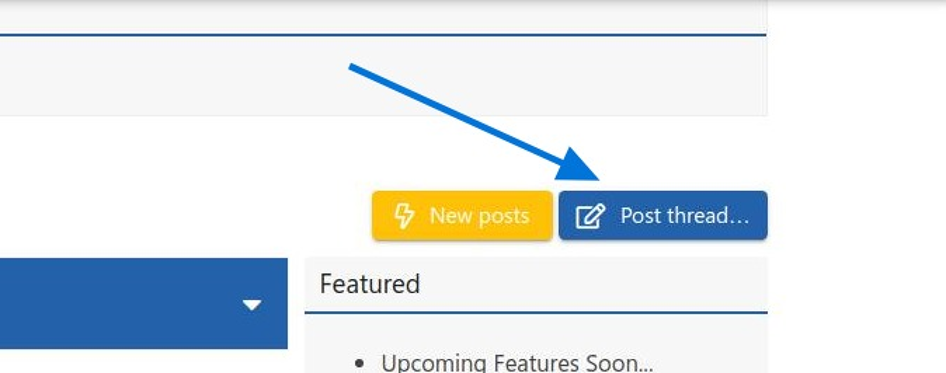
2. Click the sub-forum where you want to post your thread in.
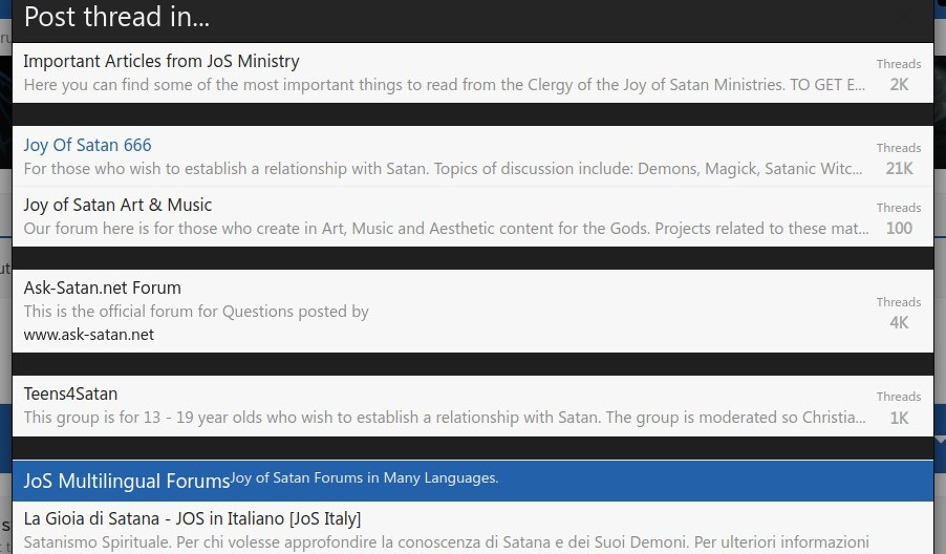
3. Insert the title and message.
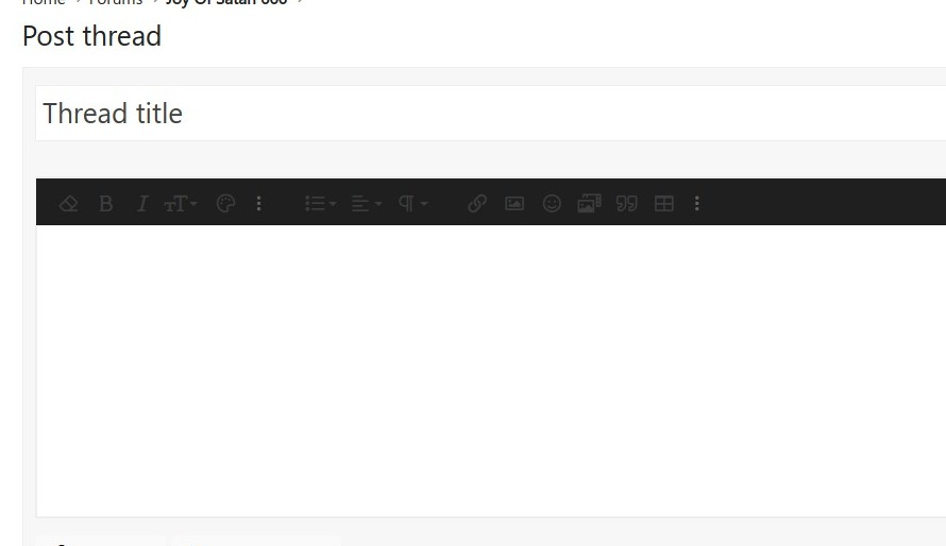
4. Click the "Post Thread" button.
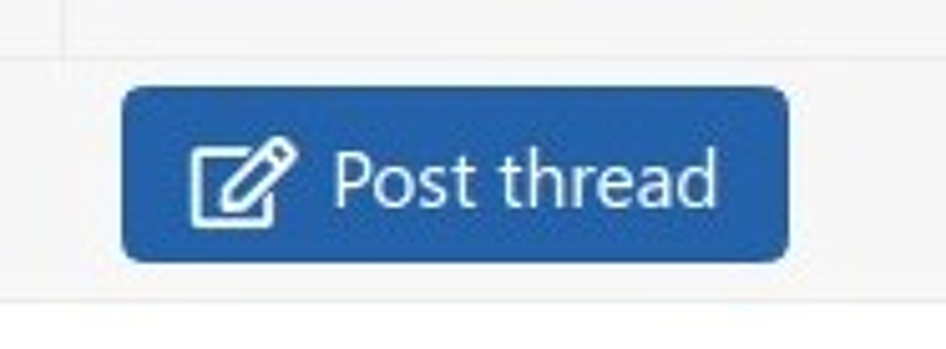
How to Reply to a Thread
To reply to a thread, you have to scroll down and write your message in the textbox at the bottom of the page:

How to Quote
There are a few methods for quoting messages. The simplest is to select the text you wish to quote, after which the 'quote' and 'reply' buttons will dynamically appear for you to click.

Quote Button: Adds the selected text to your list of quotes.

Reply Button: Instantly inserts the selected text into the textbox within a quote box.

Quoting Entire Posts
At the bottom right corner of each post, you will find another set of 'Quote' and 'Reply' buttons. These function identically to the ones described earlier, but they quote the entire post instead.

Editing Quotes
Once the quote is in the textbox, you can manually delete the text inside if you want.

Or, if you prefer to see the BBCode like in the old forums, click the brackets icon to show the code.


Quote List
Clicking the 'Insert Quotes' button will reveal the selected quotes.

Here, you can rearrange the order they will be displayed, simply click and hold the three-line icon, then drag it up or down. You can also remove quotes from the list by clicking the 'Remove' button.

How to Watch a Thread
On the right side, you will find a 'Watch' button.
View attachment 135
Clicking on it enables notifications for updates.

Ask All Questions Here! New members
There's a lot of new people here, even more quests now than registered users! And each one of you has questions. In the past, when people had questions here, they would usually start a new topic just for that one question. So there was a lot of repetition of the same topics being made to ask the same questions, and it's hard to look through them all. Searching for topics to see if a question was already asked doesn't always work, and it's too much work than it should be. We're trying to teach as many people as possible whatever they need to know to succeed, so we need a system that's the easiest it can be. Since most of you are new here, we can't expect you to have the time to read through all the years of posts that you weren't here for. It's our job here to give you whatever you need to know in the simplest most effective way.
So everybody ask your questions here so we can answer them. New people come here to learn. And if you don't see your question here yet, then you ask it and it gets answered. We will do our best to give everyone the most perfect answers. This topic becomes like an encyclopedia of all the information in one easy place for everyone to find. You'll find answers to questions that you didn't even think of asking. This is the most perfect way to teach the biggest amount of people everything they need to know.
Start by reading http://www.joyofsatan.org and http://www.kabbalahexposed.com these will answer many of your questions before needing to be asked. Then if you need more information or explaination you can come here. We have to concentrate the most important information in the easiest way for the most amount of people to learn.
Get everyone going on their own Satanic path as quickly and easily as possible. Because as a new member, it can take some people months or even years to figure out the foundation they need before they are even at a level where they are secure and confident on their path. So all of us who have already gone through this are here to give you the answers to get you set up and running. No wasted time, let the work that many of us have already personally done be the new foundation for all new people to start at!Our population is about growth! We take the resources from those who have worked hard before us and continue their work so those who come after us have an even easier time! Satanism is a very difficult path, but in many ways it doesn't have to be and shouldn't be. Make the whole system here perfectly efficient for training our family! Because the sooner you are set up and over the troubles of being a beginner, you are now sooner able to help everyone else!
We love answering questions here, let us help you!
SS Spiritual Roadmap






