High Priestess Lydia
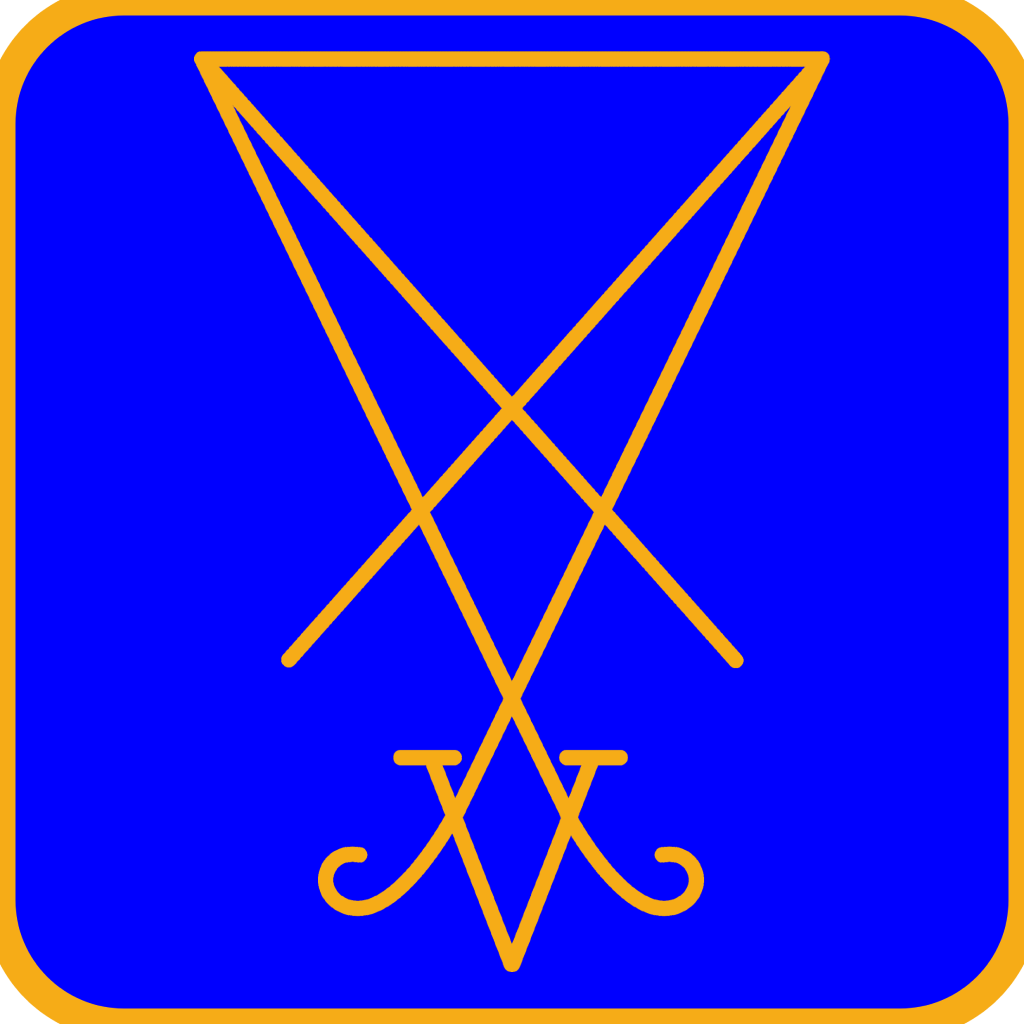
High Priestess
- Joined
- Sep 20, 2017
- Messages
- 7,749
Just letting anyone who has ordered from me know, about 4 orders these past 2 weeks have been sent back, mailer daemon, they were rejected by the recipients spam folders. I send all orders from my secure protonmail account, but had to email from my gmail to let them know to add my protonmail so I can send again. 2 of you have not yet replied, I’m hoping my gmail emails didn’t get sent to your spam too.
My secure email is [email protected]. Anyone expecting orders from me can email there so that when I do send it, there won’t be any hassle
My secure email is [email protected]. Anyone expecting orders from me can email there so that when I do send it, there won’t be any hassle

