Korpi
Member
- Joined
- Apr 29, 2020
- Messages
- 496
Excerpt from Magickal/Kabalistic Squares: How to Correctly Use TheseDragonheart666 said:So my my question is? On the sun Square if it says 33? Are you supposed to meditate for 33 hours? 33 minutes? Along with your chanting of 33? And when you choose the time to start your planetary square like if I chose to do it at 9:45? This means that I've got to do it exact that time? Or can it be any time that 9:00 even if I'm a little off? And I did start at 9:45 at night on a Sunday the 28th of January. And I have been getting the strangest dreams at night! And is this normal and is it expected?
The Kabalistic/Magickal Square reveals a certain sequence for the recitation of a specific mantra. These workings are the most powerful I have ever done, and are not for those who are new to meditation. They can generate an extreme amount of energy, especially in the chakra the particular square represents. All of your chakras should be open, in having performed the chakra opening meditations on the Joy of Satan Meditation webpage.*
For a Spiritual Sun Square, we start at the Bottom-Right. 33.
Vibrate 33x "Aum Hraam Hrim Hraum Sau Suryae Svaha"
The Shortened Mantra is "Aum Suryae Svaha".
For a Material Sun Square, we start at the Top-Right. 1.
Vibrate 1x "Aum Hraam Hrim Hraum Sau Suryae Nama"
The Shortened Mantra is "Aum Suryae Nama".
Svaha for Spiritual.
Nama for Material.
For the correct pronunciation of the Squares, see below.
Satan's Magickal Squares CDs - Mp3 Zip File
At the bottom of Pronouncing and Vibrating the Runes, you will find the Kabalistic pronunciations.
For a Sun Square, we start on the Day of the Sun. Sunday.
Thus, we also begin during the Hour of the Sun.
To find out the Planetary Hours, see below.
Research has proven that the Ancient Chaldean planetary hours are extremely accurate. I strongly encourage you to download the Chronos program from this website: CLICK HERE

No, I do not live in New York, New York.
This is to showcase the UI (User Interface).
For accuracy, we need to input our present locality (location). Select "Change settings...".
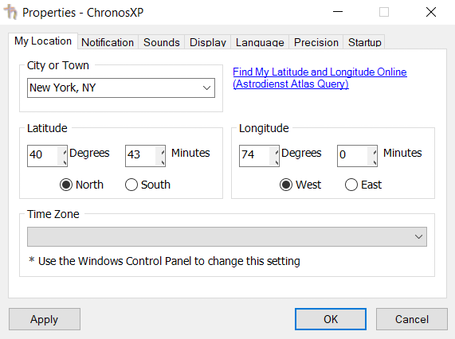
How do I find my Latitude and Longitude?
Thankfully, the JoSM already has a free, completely anonymized tool for exactly this (and more).
Azazel's Astrology. The JoS Astro(logical) Calculator
Under "Available Charts", click "Natal Chart".
No, you do not need to enter your Natal information.
Only your present locality (location).

Highlighted above is the information we need.
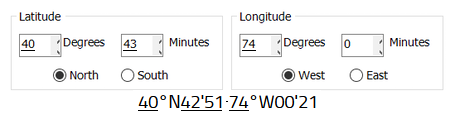
It's a match. ChronosXP is now ready for use.
Why does "42'51" round up to 43?
42'0-29, no change.
42'30-59, rounds up.
0° to 59° = 60°
In the Zodiacal Wheel, we count 30° in a Sign as 0⁰⁰ to 29⁵⁹.
...Back to the Planetary Hours.
Ideally, you should perform the Square each day during its Associated Hour.
The Sun, Hour of the Sun. So on so forth.
Don't worry if some days you cannot. Continue regardless.
What matters is finishing the Square. Not obsessing over Astrological Timing.
Begin at the ideal time, that is all.
To accurately plan ahead for Magickal Workings, you will need this year's SS Calendar. Click Here.
More information, 2023 - SS CALENDARS - ThomaSsS
...About "strange dreams".
As we work on Our Souls, the heightened bioelectricity and elevated levels of consciousness affect our dream state.
Dreams also reflect our present psychological well-being.
"Psyche" refers to the Soul. "Pyschological" means Spiritual.
The Jews refuse to call it what it is. Hence the confusion around "Mental" and "Psychological".
If we were only our brains, what difference would it make?
And without a Soul, our Body shall fall to the ground as dead weight.
The Body is the Container.
The Mind is the Controller, which controls the Body.
The Soul is "You", "Me", "I" and "Ourselves". We control the Brain to manipulate the Body.
Yet, the Mind and Body rules us because we're Human. The Gods are above this.
Through Spiritual Satanism, we seek to restore Our Soul as Ruler over Mind and Body.
Numerology - "The Core Meanings Of Basic Numbers" 1-10 - HP. Hoodedcobra6663. Spirit, divinity, trine force, a perfect number, first union, divine/holy trinity, [Ea, Enlil, Anu - Poseidon, Zeus, Hades etc], trinity of the worlds
Now do you see why 3 is Spirit? It is Our Soul.
Within our DNA exists a Perfect Blueprint.
It is our Hidden Divinity, revealed through ceaseless practice.
Our Gift from Father Satan.
Further reading,
Magickal/Kabalistic Squares: How to Correctly Use These
Some Questions About Planetary Squares Answered - HP. Hoodedcobra666
Azazel's Astrology for Satanists
Latitude and Longitude
Brief Numerological Observations
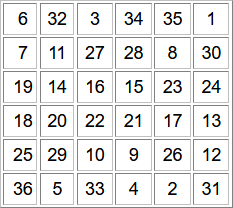
The Sun Square is a 6 x 6 Grid.
6 x 6 = 36
36 is a Solar Number.
Each box is a Square.
A Square has Four Angles (Sides).
Each Angle is 90°
Four Angles x 90° = 360°
There are 36 Squares.
360° x 36 = 12960
12960 is Half of The Great Year.
12960 is 2160 x 6.
1 + 2 + 9 + 6 = 18
2 + 1 + 6 = 9
There are two 9s in 18.
There are three 6s in 18.
666.
How do we calculate 216? 666.
6 (6 x 0)
36 (6 x 6)
216 (6 x 6 x 6)
How do we calculate 108? 6.
6 x 18 = 108
1 + 8 = 9
108 x 2 = 216
...There are 36 Squares in a Sun Square, and a Square has Four Angles (Sides).
36 x 4 = 144
1 + 4 + 4 = 9
144 x 9 = 1296
1296 is the same as 12960.
1296 ÷ 216 = 6
We if divide 144 by 2, that equals 72.
144 + 72 = 216
Everything is connected to 666.
All Organic Life is based upon 666.
666 is Life.
Father Satan's Number is 666.
...Carbon-12.
666, which is 18.
18 x 12 = 216
12 (1 + 2), reduces to 3.
12 x 3 = 36
12 -> 3.
3 x 18 = 54
54 x 4 = 216
6. Material & Spiritual, connection, life, stability, habituation, karmic, marriage, macrocosmic/microcosmic, cleanliness, virginity
Further reading,
Numerology - "The Core Meanings Of Basic Numbers" 1-10
The Truth About 72
The Secret Behind 24 and 72. The Importance of 144,000
- HP. Hoodedcobra666



 This explains it perfectly!!
This explains it perfectly!! 


